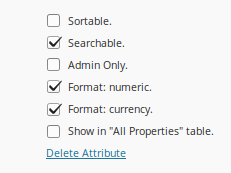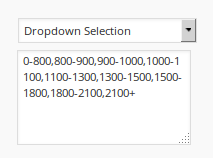We have a client who uses the WP-Property plugin. BTW it’s super awesome and I would highly suggest it to anybody who has a client in need of a property management plugin. It’s also free, not the bull crap freemium, but free free.
Anyways recently we ran into a problem where, on the search properties page, the prices on the dropdown looked like:
- $895+
- $995+
- $1190+
- $1110+
Obviously this doesn’t look good (even thought it functions alright). We were going for something more like:
- $0-$800
- $800-$900
- $900-$1100
- $1100-$1500
- Etc.
Luckily the plugin makes this very easy to do. Here’s how:
Under the Developer tab find the option for Price. Click Toggle Advanced Options, make sure your settings look like this:
Under Search Input make sure Dropdown Selection is selected. Now you can input the ranges you want in the dropdown like so:
Don’t worry about the $ signs they’ll be put in automatically, we’re only dealing with numeric formats here. After you’ve set that you should be good to go!